Global search
In the top right corner of your portal, you can find the global search bar.
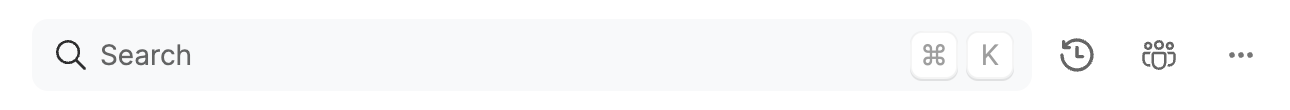
The search bar allows you to search for entities in your software catalog.
You can search for entities by their title, description, or any other property.
Search results
The search bar will return two types of results:
- Entities: Entities whose properties (including title & identifier) match your search query.
- Tech Docs: Entities that have a
markdownproperty whose content contains your search query.
Supported results
Note that the search bar does not return results for blueprints and actions, only entities.
Port highlight search - chrome extension
This handy chrome extension allows you to highlight text in any webpage and quickly search for it in Port using the global search bar.